Create Table Of Contents in Blogger : By Creating Table of Contents in your Blog will help you to arrange your Blog Contents category wise.This Widget is specially designed for blogs which contains alot of categories , this widget will enable them to place all the categories along-with the specific posts in a page called "Table of Contents".The most interesting fact about this widget is that it will help the readers to inform that which post is "New" and which is "Old" . The word New will dance with latest posts and Old will be with Old Posts.
How To Create Table Of Contents in Blogger
- Get into Blogger Dashboard
- Click On Pages
- Create a Static Page
- Click On HTML of the Page
- Copy the below script and paste it into the Page HTML
<script src="//sites.google.com/site/blogger9dotnet/color-css/blogger9.js"></script>
<script src="/feeds/posts/summary?alt=json-in-script&max-results=1000&callback=loadtoc" type="text/javascript"></script>
- Name the Page "Table Of Contents" or any thing else
- Hit Publish and that's it!

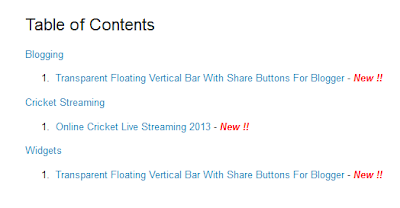
Cool idea, but I couldn't get it to work. Am I supposed to add my url somewhere in the code?
ReplyDelete@Az Diy bro you just have to copy that script in any page ! It will Work 100% without adding your Blog UrL !
DeleteIfti!
http://brother572.blogspot.com/
ReplyDeleteOnline Earning,Blogging,Seo,Training
Coruses,Games,Software,Mobile,Tips and
Tricks,Hacking and More
doesn't work for me either. just says widget by thatsblogging. It worked when I first put it in yesterday but today its gone. http://gawlmt.blogspot.com/
ReplyDeleteGreat it works - this is the seventh idea tried and the first that has worked.
ReplyDeleteIt is always showing the NEW text - how can I get rid of it
ReplyDeleteThat's a great widget. I can able to sort out all of these topics on my blog.
ReplyDeleteI had a suggestion:
How about adding a search functionality on a table of contents page, that way; if the table of content page gets larger, it's easier to find topics, or posts.
Your information related to SEO is really very useful for freshers....Thanks for sharing this informative blog..Keep posting..
ReplyDeleteSEO Training in Chennai
Thanks for the nice words , but your way of creating backlink in commentns is totally wrong !
DeleteIfti
Thank for your widget! I'm successfull.
ReplyDeleteSitemap
Is there a way to show more than 1000 posts? Thank you.
ReplyDeleteThank you!
ReplyDeleteThanks for the tip Bro. However, more explanation is needed. Why leave readers guessing. Why not go the extra mile and anticipate the questions readers would be asking and the answer them? Thanks anyway.
ReplyDeleteIt worked :D Thanks a lot.
ReplyDelete