Add Each Blog Post in Separate box:-In many Blogger Templates you may have seen that there is not a separate box for every Post,but each post is completely shown as in Dynamic Blogger Templates.Here we will show you How to Add Each Post in a Separate Beautiful Box along-with many Color Schemes.Actually this hack can be applied by using CSS ,Applying this hack each post will be shown in a separate box and when ones hover mouse it will change the Border Color and When Again Hover it will automatically again change the Color.Now How to do it,Let me Elaborate it in some easy steps.
How To Add Each Blog Post in Separate box
- Go To Blogger.com
- Sign in There and Go To Blogger Dashboard
- There Click on Template
- Then Click On Customize
- After that Click On Advanced Option
- And Then Select CSS(i.e Add CSS)
- Now Copy the below Code and paste it over there.
.post {
background:#FFFFFF;
border: 2px solid #000000;
padding-right:7px;
padding-left:7px;
}
.post:hover {
border: 2px solid #FF0000;
}
.post:active {
border: 2px solid #0004FF;
}
- That's it
Customization :- If You are interested in Changing the background Color then Replace #FFFFFF with Your Own Color Code.And If you want to change the Border Color then Change #000000 #FF0000 #0004FF to Your Desired Color Code
How To Add Each Blog Post In Separate box
Last Reviewed by The Gameron October 29 2013
Rating:
Last Reviewed by The Gameron October 29 2013
Rating:
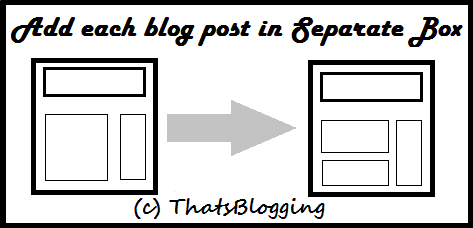
It didnt work bro...
ReplyDeletemy site - http://androidappsandgameshacking.blogspot.com/
It Worked but How to delete extra white background?
ReplyDelete0hossainpower@gmail.com
windowstechnics
yep it is also my doubt. Ti works but the extra white background is disgusting
DeleteCUSTOMIZED -> ADVANCED -> BACKGROUNDS -> change the color
Deletenot working .....on
ReplyDeletemy blog android apk sd data download
hey dude plz help me
ReplyDeleteits not working
Working Perfectly man it's to easy :) Wat eror Did u got>?
DeleteHello there,
ReplyDeleteThe code works fine but is there a way I can extend the box all the way up until above my date as well? Right now if I use the code, it only "box" up until my post title only.
Would appreciate your help, thanks!
I like your trick >> please http://ahmadridoan.blogspot.com
ReplyDelete2015 hot jerseys, nike nfl jerseys,mlb jerseys,nba jerseys,nhl jerseys, Christian Louboutin shoes, sale new jerseys,cheap wholesale new jerseys,2015 new nike nfl jerseys, Christian Louboutin uk, nfl hoodies jerseys,nhl hoodies jerseys,nba hoodies jerseys, Christian Louboutin Outlet
ReplyDelete2015 hot jerseys, nike nfl jerseys,mlb jerseys,nba jerseys,nhl jerseys, Christian Louboutin shoes, sale new jerseys,cheap wholesale new jerseys,2015 new nike nfl jerseys, Christian Louboutin uk, nfl hoodies jerseys,nhl hoodies jerseys,nba hoodies jerseys, Christian Louboutin Outlet
ReplyDeletehttp://articleslab1.blogspot.in/
ReplyDeletegood work i have add to my blog
ReplyDeletehttp://howtomobiles.blogspot.com/
Nice work looking to add to my blog.
ReplyDeletehttp://khyberacademy.blogspot.com/
Thanks! Worked in mine
ReplyDeletenice post.
ReplyDeletehow to change xml template layout.
post me any website link
This really cool
ReplyDeleteGisttrace