Its not very impressive for Pro Bloggers,but some bloggers love to show Total Posts and Comments Total Number in Blogger.Actually this widget will Show the Total No Of Comments on your Blog Articles,it fetch the total comments and Total No of Posts in your Blog.This widget is very easy to add,you can put it any where in your Blog.But the most appropriate place for adding this widget is Header or Sidebar,all you have to do is adding a Small JavaScript Code into the Layout Section.
How To Add Total Posts and Comments Widget To Blogger
- Go To Blogger Dashboard
- Now Click On Layout
- Then Click On Add a Gadget
- A Small Box will Popup,Select HTML/JavaScript
- And Now Copy the Below Script and Paste it over there
<script style="text/javascript">function mbhTotalCount(json) {document.write(parseInt(json.feed.openSearch$totalResults.$t,10));}</script><p style="font:13px Tahoma;">Total Posts: <script src="http://thatsblogging.blogspot.com/feeds/posts/default?alt=json-in-script&callback=mbhTotalCount"></script></p><p style="font:13px Tahoma;">Total Comments: <script src="http://thatsblogging.blogspot.com/feeds/comments/default?alt=json-in-script&callback=mbhTotalCount"></script></p>
Changes in the Widget Script
- Replace "ThatsBlogging.Blogspot.com" with your Own Blog URL
- If you are interested in Changing the Text of "Total Posts" or "Total Comments",Simply Change the Green with your Own Text.
- You Can Also Change the Font Size and Style in the Script.
- After changing Copy the Above Script and paste it in HTML/JavaScript Box and hit save.
- That's it :)
So What's Up :- This is a common widget which is usually used for showing the total number of Posts and Comments on Blog.Share your Beautiful ideas with us,stay Blessed,Happy Blogging.

well this is something i had not seen
ReplyDeleteHey Mikel Doka Thanks for Stopping By :) Keep Visiting Our Blog :)
DeleteRegards,
Ifti!
This is an informative post review. I am so pleased to get this post article. I was looking forward to get such a post which is very helpful to us. A big thank for posting this article in this website. Keep it up.
ReplyDeletegraphic design
thanks a lot!
ReplyDeletenice post..
ReplyDeleteRead at amazing news,> bangla news paper, bangla news, bangla blog, english news, english blog, technology news, technology blog, computer tips and tricks
Great Share. Thanks bro. I use this in my blog.
ReplyDeletehttp://bloggertemplatescloud.blogspot.com/
Marks PC Solution is using the same script :)
ReplyDeleteThat's pretty nice!
hi nice post, thanks
ReplyDeleteVery nice Post Helped me alot on my blog visit
ReplyDeletehttp://sexymovies4ever.blogspot.in/
Thank you for this short and effective code. How can I get both the results on the same line and not on two lines one on top of the other? Thanks for your help!
ReplyDelete